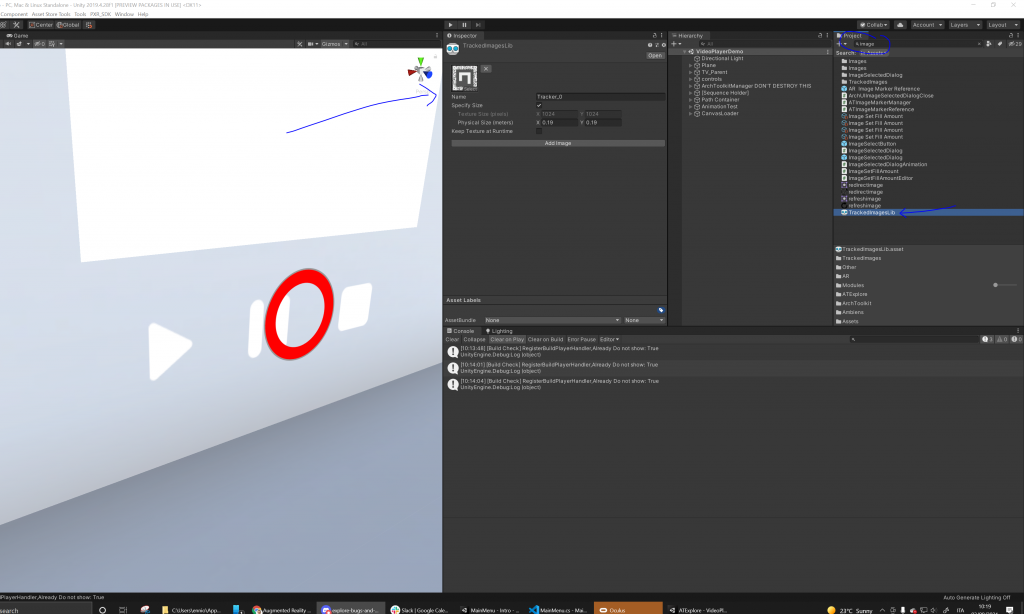
AT+Explore contains by default a printable AR Marker. You can customize your marker and even add more then one marker in the scene.
To customize the AR Marker list:
- Import your image, keep in mind that this is a marker so it must respect requirements. Users have used this before with success https://www.brosvision.com/ar-marker-generator/
- search for TrackedImagesLib Asset (image above)
- replace the available tracker with your own, you’ll need to specify the real size if you want to use the marker on iOS
- now, TrackedImagesLib will let you add Images, you can add up to 10 trackers in AT+Explore, the app will align the 3D model correctly if the markers are good.