There are two levels of cache in AT+Materials.
The first one is an asset included in the project called SourceMaterial, if you want to force the download of the database you can delete that asset.
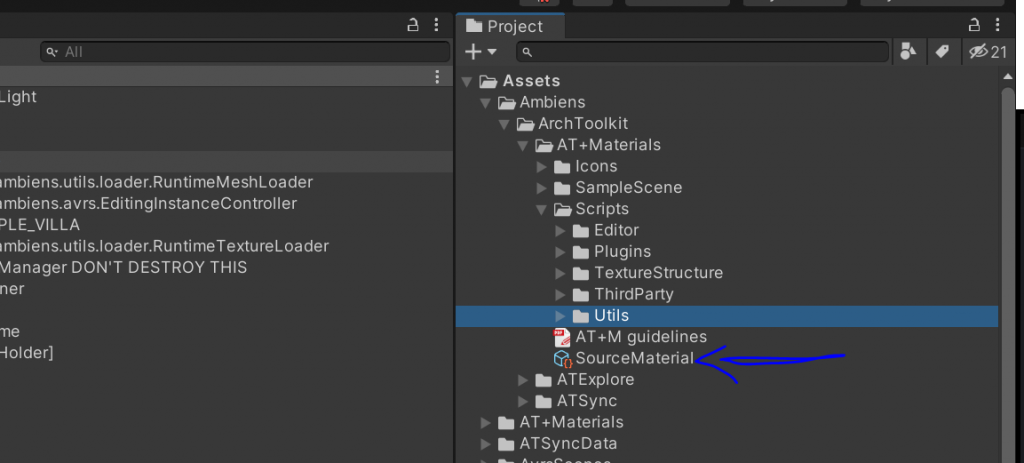
The second level of cache is a thumbnail cache and it’s available in folder like this:C:\Users\[USER]\AppData\Roaming\AmbiensPlugins\ATMaterials
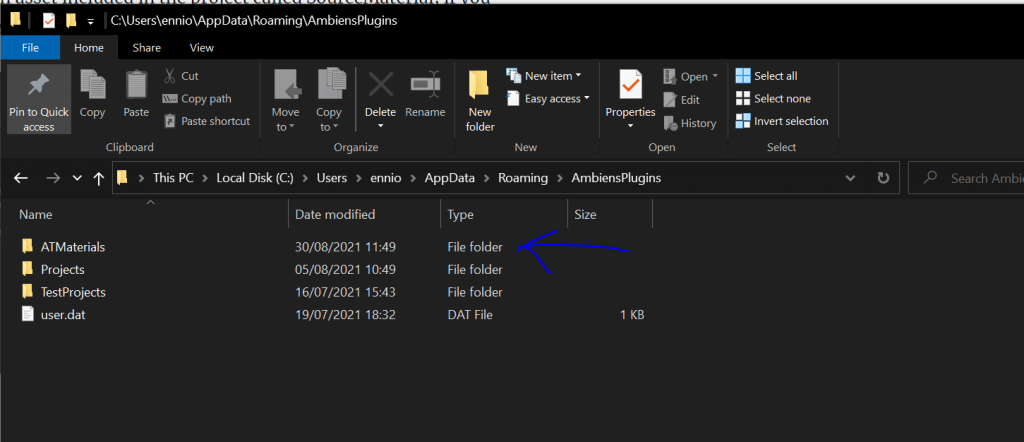
You can delete that folder to refresh the thumbnails cache.