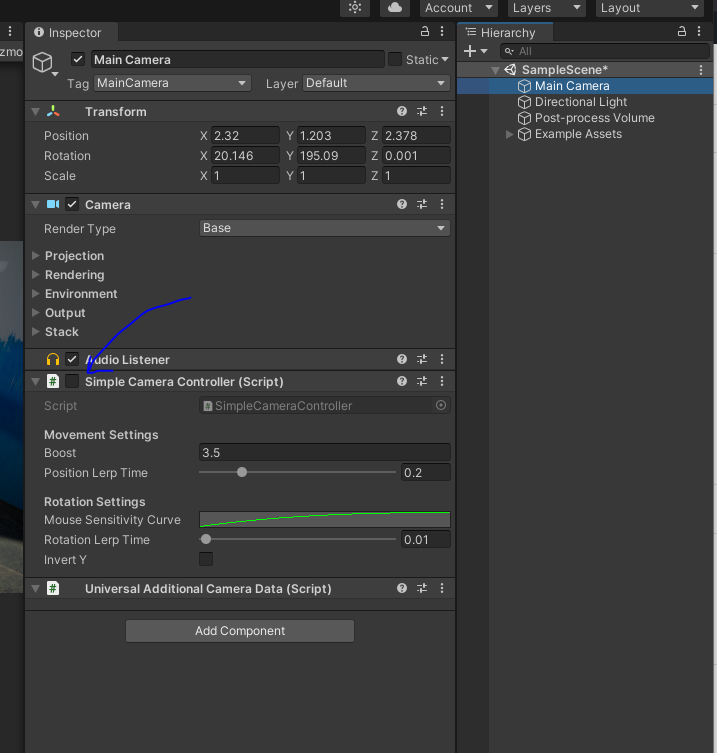KNOWN ISSUES
Here’s a list of known issues, the team is working on this:
– After adding a VideoPlayer Clip the play function may slow down a little bit
– VideoPlayer Clip are not working on 360 videos– Transitions are not working on 360 videos (fixed in 1.3.3)
PROBLEM:
No output video is exported, after hitting play the console prints a NullReferenceException like this below:
NullReferenceException: Object reference not set to an instance of an object
UnityEditor.Recorder.Input.Camera360Input.NewFrameReady (UnityEditor.Recorder.RecordingSession session) (at Library/PackageCache/com.unity.recorder@3.0.1/Editor/Sources/Recorders/_Inputs/Camera360/Camera360Input.cs:101)
UnityEditor.Recorder.Recorder.SignalInputsOfStage (UnityEditor.Recorder.ERecordingSessionStage stage, UnityEditor.Recorder.RecordingSession session) (at Library/PackageCache/com.unity.recorder@3.0.1/Editor/Sources/Recorder.cs:298)
UnityEditor.Recorder.RecordingSession.RecordFrame () (at Library/PackageCache/com.unity.recorder@3.0.1/Editor/Sources/RecordingSession.cs:160)
UnityEngine.GUIUtility:ProcessEvent(Int32, IntPtr, Boolean&)SOLUTION
Change the tag of the MainCamera to “MainCamera”
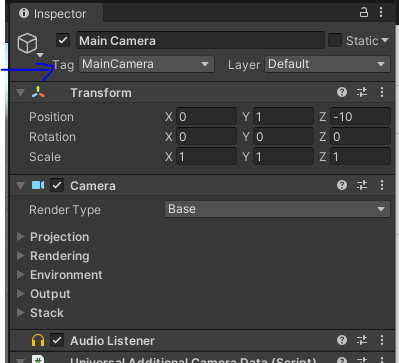
PROBLEM
“My camera is not moving when I play the clip sequence”
SOLUTION
Be sure to deactivate/delete all scripts that may move the camera or override its position/rotation (image below).