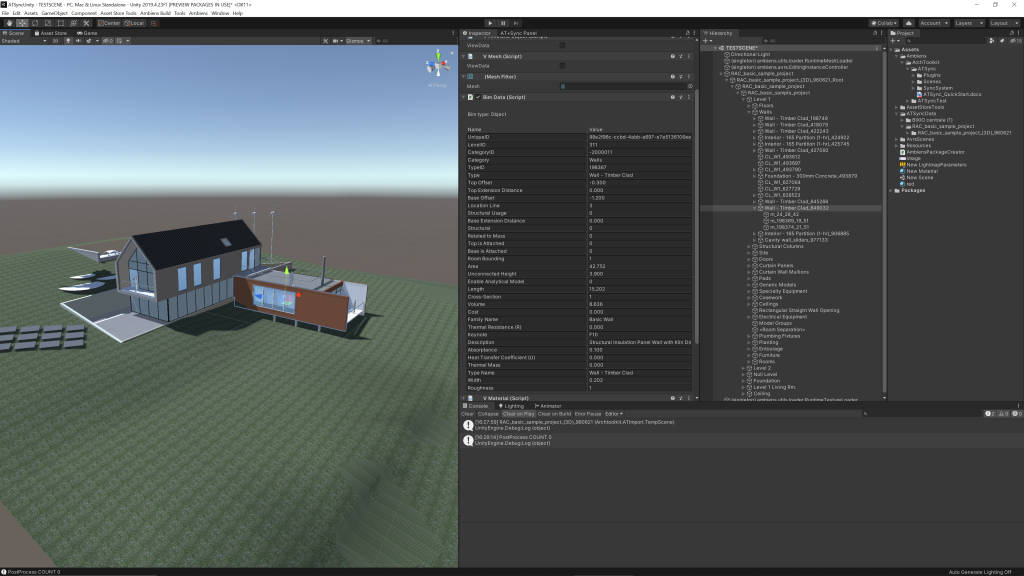Once the project is exported from Revit you can open the Sync plugin in Unity, open the AT+Sync panel in Unity using the menu Tools->Ambiens->ArchToolkit->AT+Sync Panel
The AT+Sync Panel on the Unity side will show all projects exported locally. You can click on the little sync icon on the right of each row to start the sync process inside the Unity Project.
The sync button will start an initial import of all assets optimized by the Revit plugin:
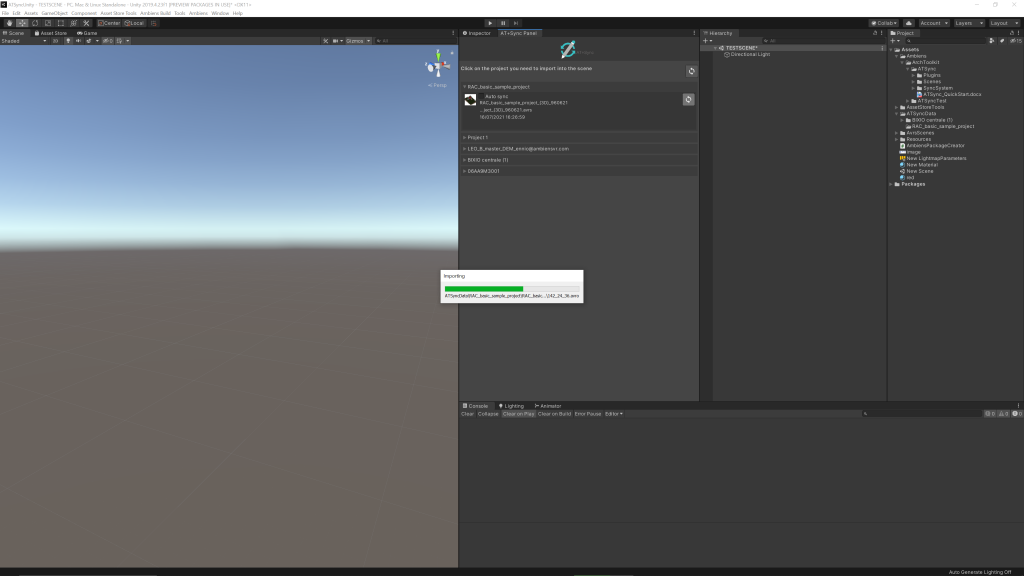
After this first import Sync will start the reconstruction of the 3D View from Revit to the Unity scene:
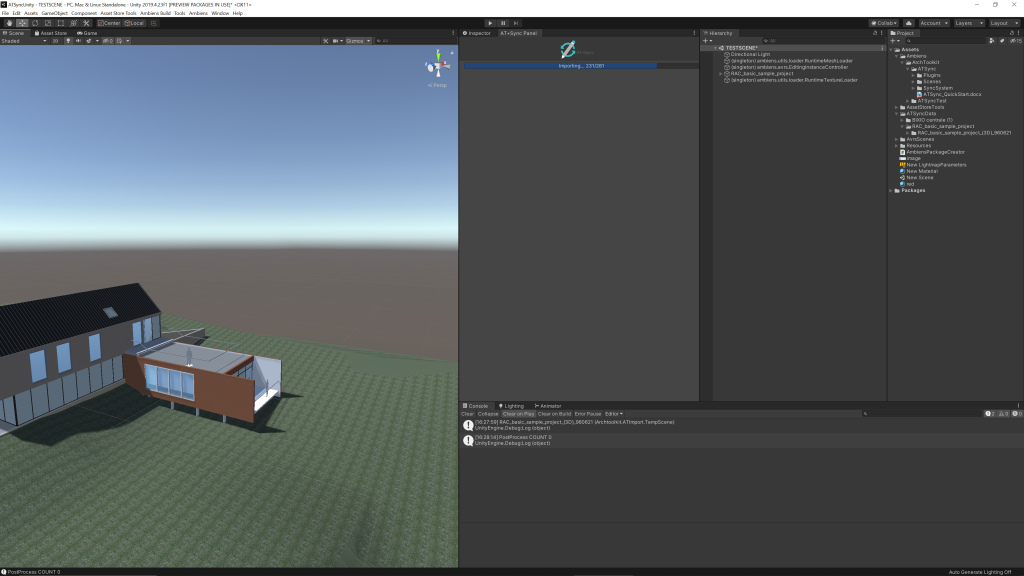
After the scene reconstruction your 3D Model is ready to be used inside Unity: